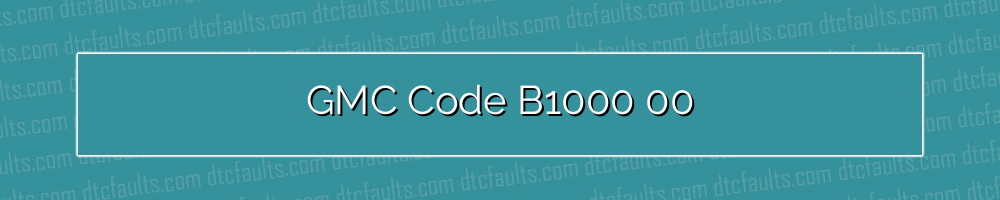The GMC Code B1000 00 refers to an electronic control unit (ECU) performance error with no additional information available. This code is triggered when the module detects an internal malfunction. This article will discuss the causes and solutions to this issue.
👀Look at this: GMC Code P008F
Causes and Solutions for GMC Code B1000 00
| Causes | Solutions |
|---|---|
| Voltage outside of the valid operating range | Check the power supply for the correct voltage and ground |
| Internal malfunction | Run a diagnostic test to identify the fault |
| Failed software update | Revert to the previous software version |
| Defective electronic component | Replace the defective part |
When the GMC Code B1000 00 is triggered, the module cannot detect the cause of the error. This could be due to the power supply being outside the valid operating range, an internal malfunction, a failed software update, or a defective electronic component. Identifying the cause and taking the appropriate steps to solve the problem is essential. Checking the power supply for correct voltage and ground, running a diagnostic test to determine the fault, reverting to the previous software version, and replacing the defective part are all possible solutions.
📢Read also: GMC Code P11CC
Voltage Outside of the Valid Operating Range
When the GMC Code B1000 00 is triggered, the first step is to check the power supply for correct voltage and ground. If the voltage is outside of the valid operating range, the module cannot detect the cause of the error. The power supply should be checked for issues, and the voltage should be adjusted as necessary.
Internal Malfunction
If the power supply is within the valid operating range, the next step is to run a diagnostic test to identify the fault. A faulty connection could cause an internal malfunction, a defective electronic component, or a failed software update. The diagnostic test will help to identify the underlying issue and the necessary steps can be taken to resolve it.
Failed Software Update
If the diagnostic test reveals that a failed software update is the cause of the error, the best course of action is to revert to the previous software version. The module should be updated with the most recent stable version of the software, and the issue should be resolved.
Defective Electronic Component
If the diagnostic test reveals that a defective electronic component is the cause of the error, the only solution is to replace the wrong part. It is essential to use a genuine, high-quality replacement part to ensure the module functions correctly.
Conclusion
The GMC Code B1000 00 is triggered when the module detects an internal malfunction. This could be due to the power supply being outside of the valid operating range, an internal malfunction, a failed software update, or a defective electronic component. It is important to identify the cause and take the appropriate steps to solve the problem, such as checking the power supply for correct voltage and ground, running a diagnostic test to identify the fault, reverting to the previous software version, and replacing the defective part. With the right approach, GMC Code B1000 00 can resolve quickly and effectively.